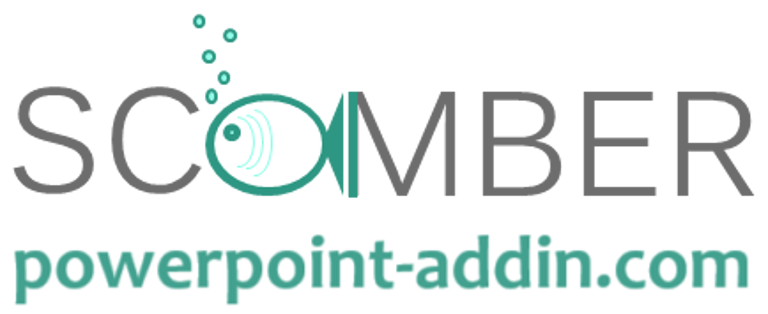Questions and answers
What is Scomber add-in? And what is it not?
Scomber add-in is a powerful tool originally designed for M&A and consulting professionals who need to create comprehensive slide decks efficiently. With over 100 functionalities, Scomber automates tedious tasks such as chart formatting, agenda creation, flag insertion (and many more), allowing users to produce polished presentations in record time.
Our add-in streamlines the presentation creation process while ensuring adherence to your company's visual identity guidelines, maintaining consistency across all slides.
While Scomber provides extensive automation features, it's important to note that we do not offer pre-designed templates at this stage. However, our "library" menu allows you to save and reuse your favorite slides, providing a customizable solution tailored to your specific needs and preferences.
Unlock the full potential of your presentations with Scomber add-in, empowering you to deliver impactful results with ease.
If I use Scomber add-in, will compatibility with basic PowerPoint
be granted?
Absolutely! Any slide or chart created with Scomber add-in is fully editable by anyone, regardless of whether they use Scomber add-in themselves. This means seamless collaboration and flexibility for teams, especially in environments like consulting firms where slides are often shared with clients.
For instance, if you work in a consulting company and need to share slides with clients for review or collaboration, they won't need to have Scomber add-in installed to make edits. This sets us apart from many other PowerPoint add-ins, offering unmatched convenience and accessibility for all collaborators.
This total compatibility with basic PowerPoint is a key difference vs. alternative PowerPoint add-ins
Is my data safe? What information will be shared with the Scomber team?
Your data is completely safe, and of course absolutely none of your slides will be accessible to the Scomber team (or uploaded anywhere)! It means that your profiles and settings will also be 100% yours, and Scomber team won't have any access to it (unless you specifically request it): we recommend maintaining your own backups for added peace of mind.
The only information shared with the Scomber team includes the domain, email, and username associated with your Office account. This information is used solely for license monitoring purposes and update delivery, and is handled with the utmost care to ensure your privacy.
Additionally, we collect a few statistics about Scomber add-in usage to improve support (on an anonymous basis) and detect any potential issues. These statistics can be deactivated upon request.
Do I have to stick to Scomber's default colors and options?
Absolutely not! With Scomber add-in, customization is at your fingertips.
Using the complete settings panel, you have full control over everything, from the colors of charts and icons to the layout of your agenda. And if you require additional assistance or want our team to help you customize the add-in to perfectly fit your needs, we're here to help!
Want to align with your company's branding or adapt to a client's template? No problem! Scomber allows you to create and save multiple profiles, making it effortless to switch between different templates with just one click. For instance, if you're a consulting company collaborating with various clients, you can seamlessly tailor Scomber to match each client's unique style and preferences.
With Scomber, you're not bound by default settings. Instead, you have the freedom to adapt the add-in's behavior to truly reflect your unique vision and requirements.
Can I display my company's name in the PowerPoint ribbon (vs. "Scomber")?
If you purchase an Enterprise plan (see our pricing page), you can customize the name of the add-in displayed in PowerPoint ribbon to match your company's name, or any other name you choose
And this advanced level of customization is free of charge!

How can I install the Scomber PowerPoint add-in?
The installation is very easy, as you only need to download the installer, then open (with a double-click). Installation will be completed in under 1 minute.
Two formats of self-installers are offered:
.ppam installer: This option does not require any administrator rights, but you may need to "Unblock" the file (right-click on it > Properties > Unblock) and you should "Enable macros". Even though it's a .ppam file, you do not need to modify manually the PowerPoint add-in settings
.exe installer: This option may require elevated administrator rights for installation, but will not request any additional action from the user
All of our files are digitally signed (through GlobalSign) to guarantee virus-free code and ensure smooth download and installation. To ensure a seamless installation process, you can ask your IT department to add our certificate to the trusted certificates list: this will allow all users to install the add-in without encountering security warnings.
You can choose the installation method that best fits your organization's needs and preferences. If you have any questions or need assistance with installation, our support team will be here to help you.

What is the price and the billing process?
The price of the add-in is €100 (excluding taxes) per user per year, invoiced once a year. We also offer discounts for bulk purchases starting from 50 users, making it even more cost-effective for larger teams.
At Scomber, client satisfaction is our priority. That's why we offer a 30-day cancellation period, allowing you to cancel your subscription for any reason. Please note that the trial period will be deducted from the 30 days.
Additionally, we are committed to supporting non-profit organizations and schools by providing special discounts, and even free licences. Please contact us for more information on eligibility and how to access this offer.
For further details on pricing and billing, please refer to our Pricing page, and don't hesitate to reach out to our team.
What is the required configuration to use Scomber add-in?
Operating System: Windows 10 or Windows 11. Please note that Scomber does not currently offer compatibility with Office for Mac.
Microsoft PowerPoint: A valid Microsoft PowerPoint license is required. This can be the desktop version (Office 2021 minimum) or Office 365 subscription.
Internet Connection: An active internet connection is required periodically for license validation. However, once installed, Scomber add-in can seamlessly work offline, providing flexibility and convenience for users.
That's it!
Who is the Scomber team and what's the story behind?
The Scomber PowerPoint add-in was developed by Strategy Consultants working in top-tier firms consulting and boutiques. Our team is passionate about VBA and coding, bringing over a decade of experience in building and refining slides to perfection.
Since its inception in 2016, the Scomber add-in has undergone continuous development and improvement. Over the years, we've worked tirelessly to enhance its features and usability, ensuring it meets the evolving needs of our users. Today, we're proud to offer an add-in delivers unparalleled functionality and efficiency for PowerPoint users.
Based in the Paris (France), our team is dedicated to providing exceptional support and service to our users. If you're in the area, we're more than happy to arrange an on-site demo of our tool. For those located elsewhere, virtual demonstrations via video conferencing are also available.

Why a fish logo?
"Scomber" is just another word for "mackerel" fish, with translates into "maquereau" in French, and is pronounced... (VBA) macro!