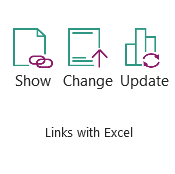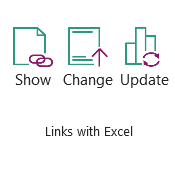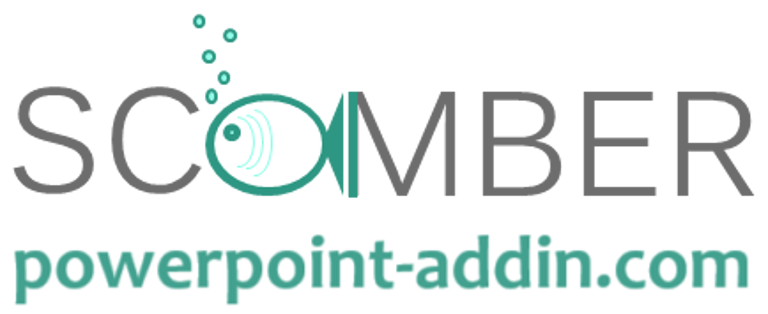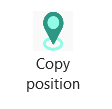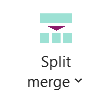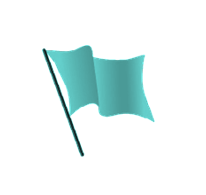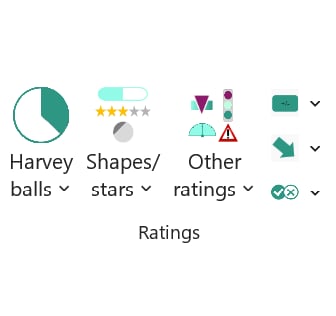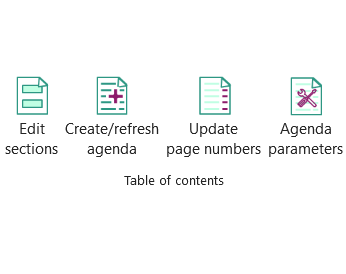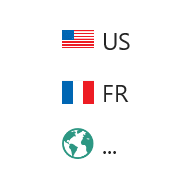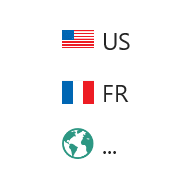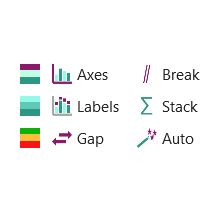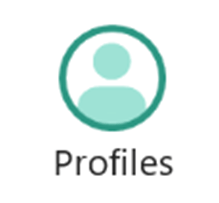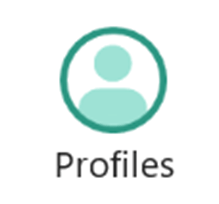Watch our demos and learn more about
the 100+ functionalities of Scomber add-in
Each video is under two minutes long!
How to add or edit sticky notes?
With Scomber add-in, you can add colored stickers to your slide in just a click. You may then recolor them, point at something, but also hide, un-hide or delete all of them very easily!

And for maximum efficiency,
you can also add/edit stickers on multiple slides at once!
How to add numbers (or renumber) boxes?
With Scomber add-in, you can (re)number as many shapes as you want, from left to right and/or top to down.


And you can even add a prefix and/or suffix!
How to realign titles (or boxes) between slides?

With Scomber's "Copy position" feature, realigning boxes across slides has never been easier!
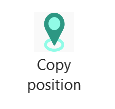
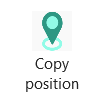
Ever felt like tearing your hair out over misaligned slides and titles?
How to build and use the library of slides?
Scomber add-in allows you to put aside all your favorite slides, and reimport them using their original template or the destination one.

If you have many slides in your library, you can give each slide an explicit name, and reorder them alphabetically to easily navigate


How to create color gradients?

But with the "lighten" and "darken" functions of Scomber, you can now create gradients in a few seconds!


Create manually color gradients can be quite cumbersome, as you need to edit colors one by one


How to merge or split shapes?
Sometimes, you need to split or merge boxes, while keeping the content. This will likely requires a lot of copy-pasting and resizing

With Scomber add-in, it can be done in one click, and it can even be done according to carriage returns
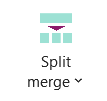
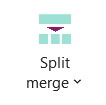
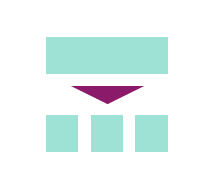
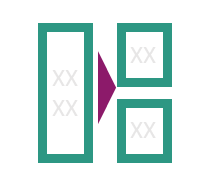
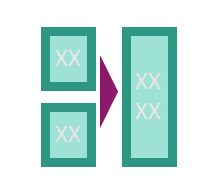
How to reposition or resize shapes?
Whether you want to reduce, increase, or delete spacing between shapes, editing positions in PowerPoint is never easy.

With the Scomber add-in, this can be done automatically, and you can even reposition all of your shapes in circle with just one click.




How to simply add flags?
Adding flags to your presentations takes times, even if you already have built your own library of flags

With Scomber add-in, you can add over 250 flags in a few clicks
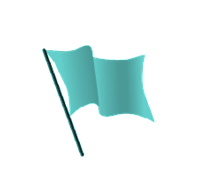

How to add or edit the ratings?
Scomber add-in includes over a dozen styles or ratings, from three styles of Harvey balls to stars, progress bars, traffic lights, etc.

Ratings such as stars and Harvey balls can be updated very easily!
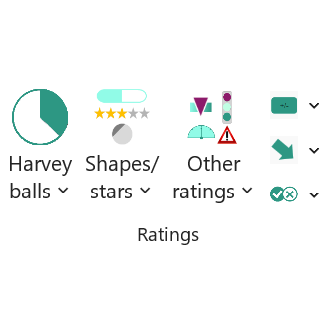
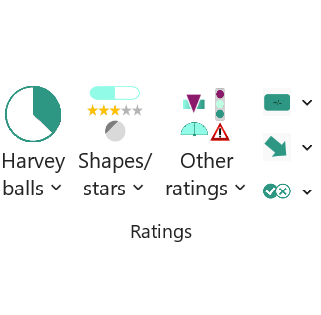
How to paste/ edit/ delete shapes on several slides ?
Sometimes, you need to paste shapes on several slides, then edit or delete all of those shapes.

Ever wished you could do all of this at once?
With Scomber, it’s possible!
What is the stealth mode used for?
When working in public places, it is recommended to use a screen filter. On top of that, a good practice is to hide your logo, your client's logo and the project name

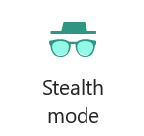
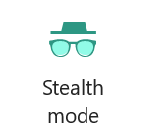
With the stealth mode button, you can (un)-hide all the text and pictures that are in the master, and also all the pictures that are on the cover page
How to create and update the agenda?
With the Scomber add-in, you can easily create an automated table of contents with page numbers and hyperlinks. It is fully automated and 100% customizable.

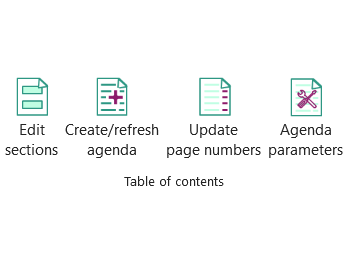
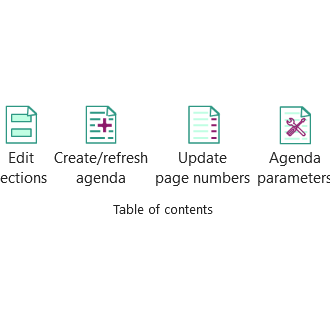
Cherry on top: the "Jump" tool now displays your entire agenda, making navigation easier than ever, especially when working on a large deck of slides.

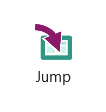
How to reset the spell checker language?
Switching languages in PowerPoint can be challenging, requiring you to manually edit each box and table on every slide.

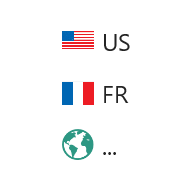
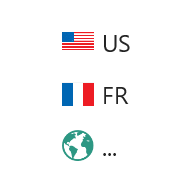
With Scomber add-in, you can do it in just one click!
How to select shapes that share certain characteristics?
Selecting shapes can be quite cumbersome.

With Scomber add-in, you can select in one click all the shapes of your slide that have a certain characteristic.


What are Marimekkos, and how to build them?
Marimekko charts (also known as Mekko, or Mosaic charts) are a very powerful tool to reveal how distributions differ between categories.

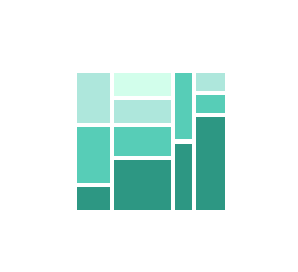

This chart style is not natively available in PowerPoint,
but can be created in a few seconds with Scomber
How to customize charts?
With Scomber, you can easily recolor charts, adapt colors for NPS*, recolor axes, edit gap widths, turn the last series into a total, etc.

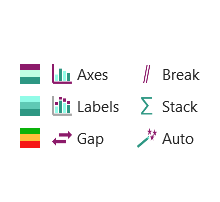
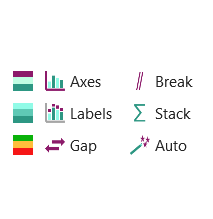
With the "auto" tool, everything is done in just one click
How create a customized profile
Scomber add-in is delivered with a default profile, but you can create as many profiles as you want, using the "Settings" button. It is particularly interesting if you have several clients, and need to work with their specific templates

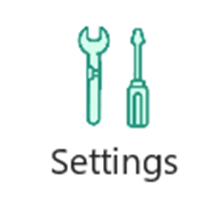

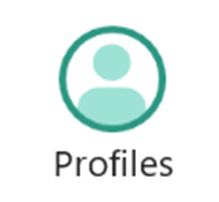
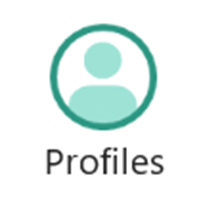
You can then share your profiles with your colleagues using the "export" and "import" buttons!
How to edit links between PowerPoint and Excel?
Updating links between Excel and PowerPoint can be quite tedious, as links must be changed one by one.

With Scomber add-in, you can change all the links at once!